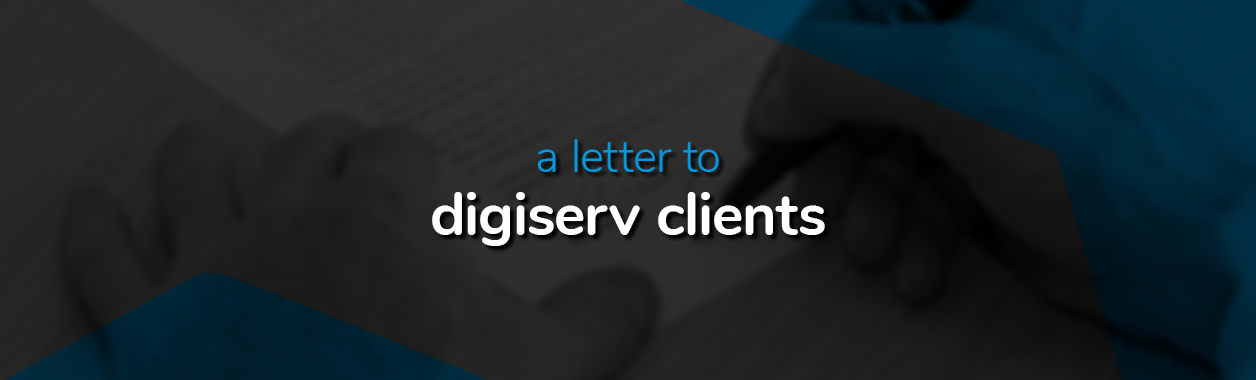A step by step guide to a get your own website
You decided you need a website. What now? This short guide will help you understand what is involved and why each step is needed when starting your own website.
Why do I need “hosting”?
When you register your web domain (website name) it is like registering a business name. Once you’ve done it, you have a registered business/website name but no content yet. We keep this content on a computer that runs 24/7/365 on the internet. This is a server. We also give the server a fixed address (IP Address) on the internet so that it can be found. It also runs specialized software to serve up the web content requested. This is what hosting is – providing this 24/7/365 service to make your website available on the internet.
What is web content?
This is the information you would like to be seen on the Internet. Your site contains information about your business. It may include product descriptions, service offerings, brochures or catalogues, and price lists. Contact details, some company history, and some indication of the company set up i.e. About Us or Who are we are also good to have?
You supply content, usually in Word format. This content then needs to be converted into a format suitable for the web. A web designer can do this or you may use a Content Management Software (CMS) portal. Our Web Hosting packages all include free CMS software making it easy for you to host your website. We also provide a FREE SSL Certificate for every site on our Web Hosting packages.
Now that you know what hosting and content are, let’s take a look at the steps needed to get your website online.
Steps to follow to enable your website
You will need to take the following steps to move from that decision to a presence on the internet that will hopefully improve your business or brand.
A. Register a domain name
- Decide on a name. Try to keep it short as it will also most likely become part of your email address. A long address only leads to errors when typing in your email address. The website address does not have to be your full business name. Surprisingly, your web address has very little to do with being found on the internet. If your company name is “Joe’s Freight Handlers”, jfh.co.za will work just fine, but 3-letter domain names are more expensive. Keep a few options open such as jfhandlers.co.za or joefh.co.za. Most registration platforms will not only check availability but also offer alternative Top Level Domains (TLDs) such as jfh.net.za or jfh.biz (if available).
- Check the availability of your chosen domain. This can be done on our customer portal.
B. Hosting
Once you have your domain name, it’s time to link that to a hosting package.
- Decide on the hosting package you need. Most people overestimate the size that they will need so rather go smaller than bigger as an upgrade is always easier than a downgrade. If you are planning on running your site with some very special custom scripting and software consider getting your own Virtual Private Server (VPS). Also, remember that if you need C# and/or .NET/.ASP(X) you will need to host on your own Windows VPS as most hosting companies do not offer Windows as a web hosting platform due to security issues.
- With us, you can register your domain and get a Web Hosting package in the same transaction which makes the process a lot simpler. I would always recommend either taking the hosting and domain together or registering your hosting package first and then your domain.
C. Email and Content
- Add your email addresses to your web portal. This is easy to do through our customer portal if you have a Web Hosting package.
- Build your website by either using one of our free Website Builders or your own web designer. Some web designers will also do Search Engine Optimization (SEO) so that Google and other search engines will become aware of your website. You may do this yourself, but it needs some research to get it right as the rules change every year.
Happy Hosting