

How To Rank High on Google: On-Page SEO
Ranking top of the page for Google is important for more reasons than one. Not only do the top spots, on the first page of a Google search result, guarantee a high CTR, but they also boost your brand’s credibility. Googlers will trust by default, whatever claim you make, be it about your own product/service or someone else’s. This is why we designed this 3-part, comprehensive guide to help our readers rank better than their competitors, and elevate their market share.
This is the second instalment in our 3-part article series, where we cover everything you need to know to rank higher in Google results. In the first article, we defined the process via which Google ranks websites, then shared the different ways in which you can assess your website’s current SEO performance.
This article covers all the on-page SEO techniques you need to focus on, organised by the 3 most important ranking factors for Google in 2021.
Ranking Factors
Now that we know exactly how our website is performing in the SEO department, let’s explore ways to improve its on-page SEO. There are over 200 different ranking factors that Google’s algorithm uses to score websites, and in this article, we will focus on the following three:
- Content Quality
- Organic Click-through-rate (CTR) and Traffic
- Dwell Time (i.e. the time visitors spend on your website)
What (Really) is On-page SEO?
There are three main types of SEO: on-page SEO, off-page SEO, and technical SEO. On-page, as the name indicates, includes techniques and strategies to SE-optimize content on your website’s pages. Based on various on-page SEO factors (will be detailed in the following sections), Google tries to understand the topic, and figures out whether your website has valuable content, relevant to that topic.
Off-page SEO relates to strategies that help build your website’s relationships with others on the internet. For example, adding backlinks to your website, via articles on other websites. We will cover off-page SEO in more detail, in the final article of the series!
Technical SEO techniques revolve around non-content-based optimization, e.g. improving site load times, mobile friendliness, and indexing etc.
Improving Content Quality
Content quality is widely regarded as the most important ranking factor that Google uses. Google’s AI and natural language processing (NLP) engines are arguably the best in business, so extracting context from content, and gauging its value isn’t a problem for them. Strive to provide relevant, and useful information that’s of real benefit to the readers. Ideally, if your content is based on a specific topic or niche, it’s likelier to rank better. Google has said in its Search Central documentation, that the algorithm prefers websites that have original content, that provides unique value to the visitors.
So, let’s look at a few tips and tricks to enhance content quality:
Keywords in the SEO World
A keyword is any word or phrase that Googlers may enter while searching for something. The first step to SE-optimized content is identifying the most-used keywords by your target audience, while searching for your brand/products/services. This process of identifying the most relevant keywords is known as keyword research. Keyword research allows you to pinpoint the most searched queries regarding your brand/product/service, and then base your content around those queries. If you don’t do keyword research, you run the risk of writing stuff that nobody cares about; an ahrefs’ study revealed that over 90% webpages get no traffic from Google, and keyword-less content is a likely reason. Use this comprehensive guide on keyword research tools to get started.
Use keywords naturally
Incorporating keywords inside your content is arguably the most important aspect of SEO, but that doesn’t mean you can spam keywords throughout your article. Most experts believe that your keyword density should be between 1-2%, i.e. the keyword pops up once or twice, every 100 words. More importantly, it’s important to make keywords blend into your sentences, as naturally as possible. Content quality is not a trade-off for keyword stuffing, especially when it does more harm than good: Google states in its Search Central documentation that keyword stuffing can have negative impacts on your site’s ranking.
Improve the text’s readability scores
Aspire to make your text as easily readable as possible. A few quick tips:
- Use short sentences. Internet users have short attention spans. If a sentence is too long, they will probably skip it.
- Avoid using passive voice. E.g. Use “Our editor wrote this blog”, instead of “This blog was written by our editor”.
- Use simpler words. Remember, the goal is not to wow the reader with your vocabulary, but to convey the message to them, in as simple terms, as possible.
- Break your content across multiple paragraphs. Nobody wants to read a huge 20-sentence paragraph!
- Bullets and numbered lists: Just like headings, information formatted as bullets or numbered lists, stands out from the rest of the text. Use them to describe something short but important, e.g. list of products, services, or steps to a tutorial etc.
Here are a few free tools to check and improve your text’s readability: Hemingway App, Datayze’s Readability Analyzer, and StoryToolz.
Ensure ideal content length
Research has shown that longer blogs and articles not only rank better, but also have more chances of getting backlinks (more on this in the next article). Longer posts even get more social shares, however, the number starts declining once the length goes beyond 2000. Ideally, you should try to land within the 1000 to 2000-word mark.
As far as product/service pages are concerned, length should be less of a concern, as the goal with them is to explain the value propositions in a minimal, concise manner.
Remove any duplicate content
Duplicate content is a massive no-no from an SEO-perspective. There are many tools that check for duplicate content across your website, like Siteliner and Copyscape. Use them to identify duplication, and ensure that all content on your website is original, relevant, and informative.
Use media

Use pictures, videos, infographics, comparison tables, even memes, to complement the text on your page. E.g. instead of writing a whole paragraph to explain the steps of the software cycle, create a simple infographic, which delivers the message in a much more reader-friendly way. Remember, our brains can process visual information much faster than written or spoken; use that to enhance your content quality and user experience.
Improving Organic CTR and Traffic
Organic CTR is the measure of people who click your website, as it appears in the search results. Here are a few tips to boost organic CTR and traffic:
Optimize your title tags
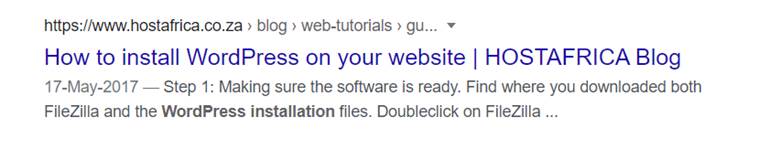
A <title> tag is an HTML element that sets the title, or main heading, of a webpage. It’s what appears in the search results as the clickable heading for a particular website. Well-written title tags not only help your website rank better, but also increase its chances of getting clicked, which again boosts your overall rankings.
A title tag should give people a basic idea of what your post will be about. They should also stand out in the Google results, tempting the reader to click. A good title tag is descriptive, unique, catchy, and incorporates target keywords. A target keyword is the main keyword for a page or post. For example, a target keyword for a blog post titled The Best Smartphones in 2021 can be best smartphones 2021. Here are a few tips to get title tags right:
- The ideal length of a title tag should be between 55-60 characters, including spaces, or 600 pixels (Google uses a 600-pixel width limit while displaying titles)
- Use the target keyword as early in the title tag as possible. It’s good to use the target keyword verbatim, but only if it sounds right. But once again, don’t keyword stuff, as Google can mark it as an attempt to over-optimize, and replace your title with something different.
- Target your audience’s pain points in your titles. Use emotional language that resonates with your target readership, and tempts them to click.
- Use a capitalization scheme (title or sentence case), but try to avoid all caps, as nobody likes them.
- When talking about different things, or including your blog/website’s name at the end of the title, use dashes (-) and/or pipe signs (|).
- Use attention-grabbing titles e.g. use numbers (X things you need to know about Y), top-ten lists (the top-ten movies of 2021), and questions (Is shared hosting good or bad) etc.
Using the Yoast SEO plugin on WordPress, you can edit the title tag of your page/post, using the following steps:
- Log in to WordPress.
- Navigate to the relevant page or post.
- Scroll down to the SEO settings, and specify the title tag under SEO title.

Optimize meta descriptions

The impact of meta descriptions on a website’s rankings has been debated by experts, for many a year. But that shouldn’t stop you from writing optimized meta descriptions. These small snippets of information are what readers use to determine how relevant your website is to their query. Try to keep your meta descriptions under 155 characters, including spaces. Also, make sure you include your target keyword, and any secondary keywords here.
A concise meta description that says it all, without saying too much.
Optimize URL/slugs

A slug is the portion of a URL that identifies a particular page. A slug should have clear words that aptly describe the article to both Google, and people.
• Include the primary keyword in the slug.
• A slug can be a shortened version of the title tag as well.
• Remove unnecessary words and propositions (e.g. to, and, from) to avoid needlessly elongating the slug.
• Don’t use any special characters.
Use outbound links
Outbound links are links inside your content, that point to other, high-authority websites. It may seem counterintuitive to include links that take visitors to other websites, but Google uses these outbound links to gauge the value and validity of a page. However, while adding them, keep these considerations in mind:
- Don’t add too many outbound links, as it will devalue all the links on the page. A link on a page with hundreds of external links passes less PageRank, than a page with a handful of outbound links. Moreover, you don’t want the reader to keep bouncing off your website. One too many bounces, and they may never return.
- Outbound links should have information relevant to the topic of your content.
Use long-tail keywords
Long-tail keywords are phrases that are driving fewer searches than other, similar keywords. Despite popular belief, the length of a keyword has nothing to do with this. According to the ahrefs team, ~92% of keywords within their US keyword database get 10 or fewer searches. This means that a majority of Google searches are overly specific, and uncommon (long-tail). Since not many websites focus on these less-popular keywords, ranking for them is usually much easier, simply because of lack of competition. Use this informative guide to learn more about finding and using long-tail keywords
Use schema markup
Last, but not least, use schema markup. A lot of the interactive content found on Google searches, like social media feeds appearing in the search results, or lists of movies appearing as a carousel, as you enter “best movies 2021”, is made possible because of schema markup.

As you click a particular movie, and search for its reviews, once again you get an informative box of reviews, before the actual search results.

As time goes by, more and more search results are being displayed using structured data, which relies on schema markup. Who knows, maybe a few years down the line, this may become the default way of showing search results. This is why it’s recommended to start implementing structured data for your website.
Enhancing Dwell Time
Dwell time defines how long people spend on your website, after being directed from the search results. The more time they spend, the better it will be for your rankings. Here are a few tips to increase your dwell time:
Include the target keyword in the first paragraph

Try to use the target keyword as early in the page as possible, preferably in the first paragraph. According to the Google Quality Guidelines, the highest quality pages make the main content, immediately visible. But remember, the keyword usage must feel natural. Not only this, you should also convey the main theme of the page, to the reader, in the first paragraph. No beating around the bush, no building up the hype, just get straight to the point, as people on the web want their information fast! If they see their searched keyword, in the first paragraph, along with the promise that they will find their answers in this post, they are much likelier to stay and read.
Introduce keywords in most, if not all of your headings
Most title tags, if not all, (H1, H2, H3, H4) should have either the target keyword, or one of the secondary keywords. This is important because most visitors scan the headings of an article before giving it a deep read. If they find relevant words in different headers inside your article, they are more likely to stay and consume the rest of your content.
Use internal linking

Add hyperlinks to other internal pages of your website to reduce the bounce rate. When different posts within your website share different pieces of information, a visitor is likelier to spend more time on your website. A well-built internal-link-network will be appreciated by both your visitors, and Google. Take the example of Wikipedia, which uses internal linking in virtually all of its articles, reducing the need for their visitors to look elsewhere.
However, to be on the safe side, don’t overdo it. Linking to 2-4 pages in every post is recommended.
Allow and encourage comments
People love leaving, reading, and responding to comments. The time they spend on your comments section, adds to your overall dwell time. Not only this, it also gives them an opportunity to interact with you, ask any questions, or leave feedback.
That completes the second article in our 3-part series. Stay tuned for the third installment, where we talk about optimizing off-page SEO, and more!


