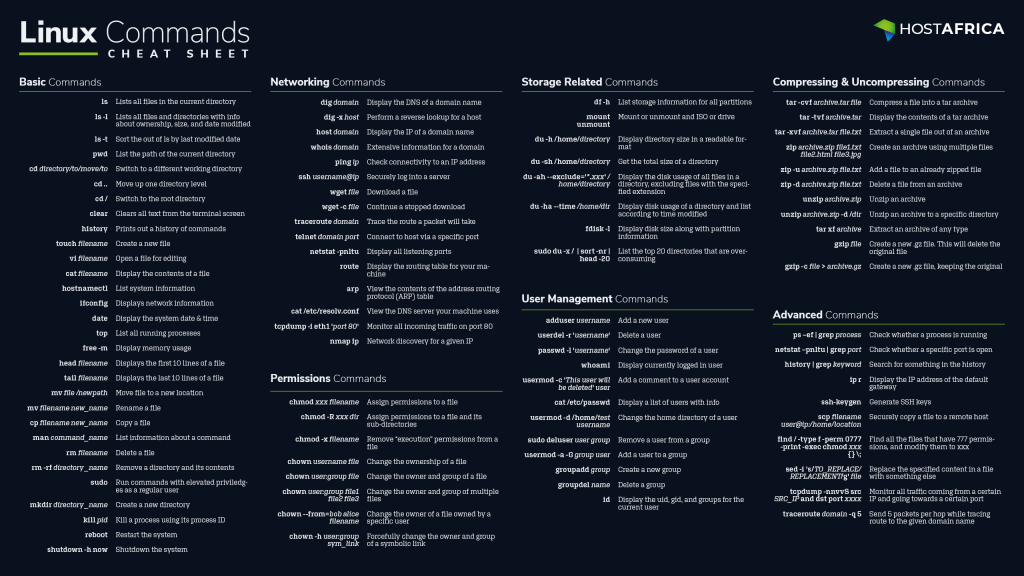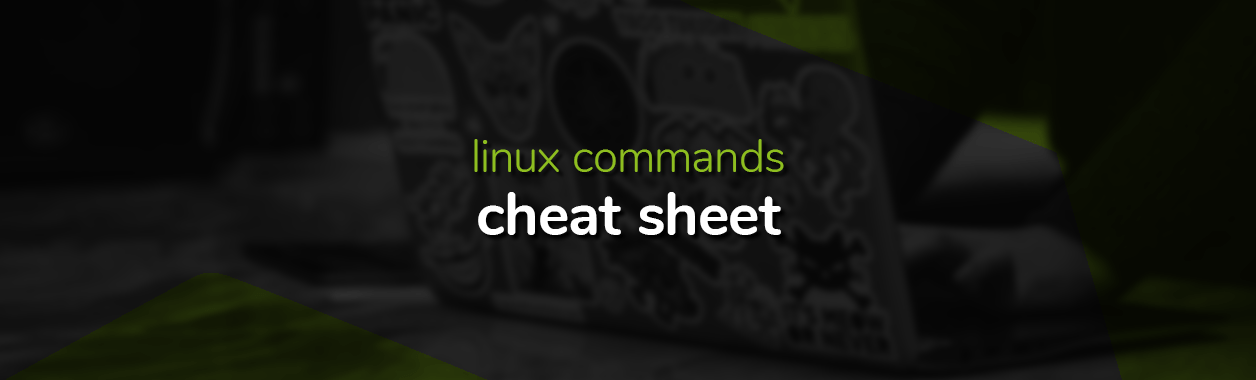
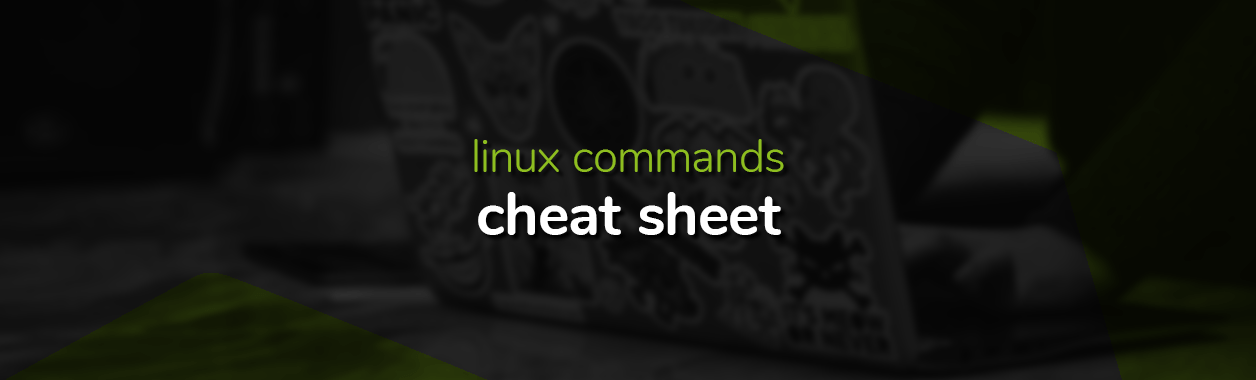
100+ Linux Commands with Downloadable Cheat Sheet
You can achieve virtually anything on a Linux operating system using a command. Whether you want to send a file to the printer, set up your system firewall, or edit a file without even opening it; you can do it all directly from the terminal.
There’re thousands of commands available on any Linux system and more handed to you whenever you install new software or packages. It’s a common misconception amongst beginners that you have to cram all of these commands in order to be considered an expert, but in reality, you only need to know a small subset of commands to become a proficient Linux administrator.
In this article, we’ll be sharing 100+ such commands across different categories along with a downloadable cheat sheet.
Basic Commands
Command
Description
lsls -lls -tls by last modified datepwdcd directorycd ..cd /clearhistorytouch filenamevi filenamecat filenamehostnamectlifconfigdatetopfree -mhead filenametail filenamemv file /new/file/pathmv filename new_filenamecp filename new_filenameman command_namerm filenamerm –rf directory_namesudomkdir directory_namekill pidrebootshutdown –h nowNetworking Commands
Command
Description
dig domain_namedig -x hosthost domain_namewhois domain_nameping ipssh username@ipwget filewget -c filetraceroute domain_nametelnet domain_name portnetstat –pnlturoutearpcat /etc/resolv.conftcpdump -i eth1 'port 80'nmap ipSearch Commands
Command
Description
locate keywordfind but many not show all resultsfind keywordlocate but is always up-to-datefind /home -name *.ext/home directory and all its sub-directoriesfind / -type f ! -perm xxxfind / -perm /u=rgrep keyword filenamegrep keyword *grep -i keyword *grep -r keyword *grep -x 'what to match' *grep -c keyword *Permissions Commands
Command
Description
chmod xxx filenamechmod –R xxx directorychmod –x filenamechown username filenamechown username:groupname filenamechown username:groupname filename1 filename2 filename3chown --from=bob alice filename--from=)chown -h usergroup symbolic_linkStorage Commands
Command
Description
df –hmount
unmountdu -h /home/directory_namedu -sh /home/directory_namedu -ah --exclude='*.xxx' /home/directory_namedu -ha --time /home/directory_namefdisk -lsudo du -x / | sort -nr | head -20User Management Commands
Command
Description
adduser usernameuserdel -r 'username'passwd -l 'username'whoamiusermod -c 'This user will be deleted tomorrow' usernamecat /etc/passwdusermod -d /home/test usernamesudo deluser username group_nameusermod -a -G group_name usernamegroupadd group_namegroupdel group_nameidArchive Commands
Command
Description
tar -cvf archive.tar filename.txttar -tvf archive.tartar -xvf archive.tar filename.txtzip archive.zip file1.txt file2.html file3.jpgzip -u archive.zip filename.txtzip -d archive.zip filename.txtunzip archive.zipunzip archive.zip -d /directory_nametar xf archivegzip filenamegzip -c filename > archive.gzAdvanced Commands
Command
Description
ps –ef | grep process_namenetstat –pnltu | grep porthistory | grep keywordip rssh-keygenscp filename user@ip:/home/locationfind / -type f -perm 777 -print -exec chmod xxx {} \;sed -i 's/CONTENT_TO_REPLACE/CONTENT_TO_REPLACE_IT_WITH/g' filenametcpdump -nnvvS src SRC_IP and dst port xxxxtraceroute domain_name -q 5Downloadable Cheat Sheet
Download the 2560×1440 wallpaper cheat sheet for easy reference.