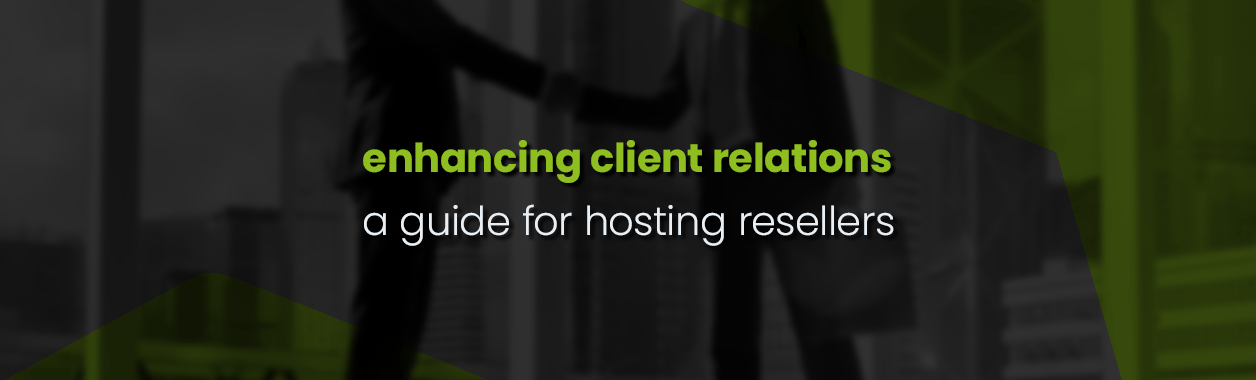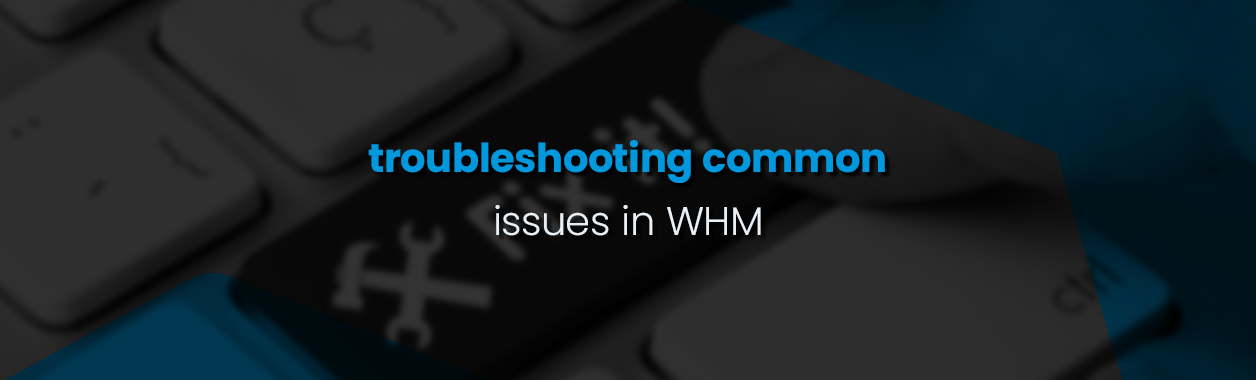Introduction to Feature List Customisation in WHM
Web Host Manager (WHM) offers a suite of flexible tools designed to streamline hosting management for resellers. Among these is the ability to create custom “Feature Lists” — predefined sets of cPanel features that resellers can assign to their clients’ hosting packages.
This customisation ensures clients only access the tools relevant to their hosting needs, thereby improving user experience, enhancing security, and simplifying account management.
Strategic Importance of Feature List Customisation
Custom feature lists are not merely about restricting access to certain tools; they are a strategic component of reselling hosting. They allow resellers to:
Create Niche-Specific Offers: Resellers can design hosting packages tailored to specific markets, such as blogging, e-commerce, or small business, with features curated for the needs of these segments.
Streamline User Experience: By eliminating unnecessary features, clients interact with a cleaner, more intuitive cPanel, making it easier for them to manage their hosting.
Optimise Resource Usage: Limiting features, especially those consuming significant resources, ensures efficient use of server resources and helps maintain optimal performance for all users.
Enhance Security: Every unnecessary feature disabled is one less potential vulnerability. Tailored feature lists help in safeguarding against exploits targeting unused services or features.
Crafting Effective Feature Lists
Creating the perfect feature list requires a balance between functionality and simplicity. Here’s a more nuanced approach:
Market Research: Understand your target clients’ needs. Are they tech novices, experienced developers, or somewhere in between? Their skill level and requirements will inform your customisation.
Competitor Analysis: Investigate what competitors are offering. Can you discern any gaps in their service that your packages could fill?
Feature Selection Strategy: Consider not only which features to enable/disable but also how you might group features into different packages. For instance, you could offer tiered packages based on complexity and user needs, such as beginner, intermediate, and advanced.
How to Create a Custom Feature List
- Log into WHM.
- Navigate to the “Packages” section and select “Feature Manager.”
- In the Feature Manager, provide a name for your new feature list in the “Add a New Feature List” section and click on “Add.”
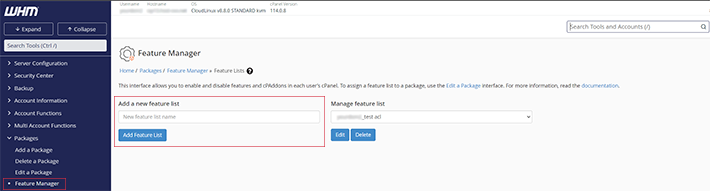
- You’ll now see a comprehensive list of features. Check (to enable) or uncheck (to disable) features based on the requirements of the hosting package you wish to offer.

- After making your selections, click on the “Save” button.
Use Cases for Custom Feature Lists
Navigating the diverse landscape of hosting needs, resellers encounter clients with varying demands from their hosting solutions. From the simplicity-seeking blogger to the resource-intensive e-commerce store owner, each client category presents unique requirements.
In this section, we delve into specific use cases, demonstrating how resellers can meticulously craft WHM feature lists to create tailored hosting environments that resonate with different client archetypes, thereby ensuring resources are aptly allocated and client experiences are optimized.
The configurations detailed below are intended as examples to illustrate how feature lists can be customized for various client scenarios. The optimal feature list for your offerings may differ based on your business model, client base, and the specific services you provide.
Basic Blog Hosting
Purpose: Ideal for individuals or small businesses that need simple, hassle-free blog hosting without the need for advanced configurations.
Features to Enable:
- Softaculous – Instant Installs Plugin or WordPress Manager by Softaculous Plugin (for easy WordPress installation)
- File Manager (for managing and uploading files)
- Zone Editor (A, CNAME, MX) (for basic DNS management)
- SSL/TLS Wizard (to secure the website with HTTPS)
- Email Accounts (for creating domain-specific email addresses)
- Backup Manager (to ensure data is regularly backed up)
Features to Disable:
- Advanced features and specific developer tools like API Shell, RubyGems, Setup Python App Plugin, etc.
- Apache Handlers, MIME Types, PHP Pear Packages (typically unnecessary for basic blogs)
- PostgreSQL, PhpPgAdmin (if the blog does not require PostgreSQL databases)
E-commerce Hosting
Purpose: Targeted toward small to medium-sized businesses launching or operating an online store. These clients require more advanced security and e-commerce functionalities.
Features to Enable:
- SSL/TLS (essential for securing transactions and customer data)
- Softaculous Apps Installer Plugin (provides access to e-commerce platforms like WooCommerce or Magento)
- MySQL (for database management)
- PHP version selection tools (EA4 – Allow PHP… Plugins) to ensure compatibility with various e-commerce platforms
- AutoSSL (to maintain current SSL certificates)
- IP Blocker and ModSecurity™ Domain Manager (for enhanced security)
- Cron Jobs (for scheduling regular tasks such as inventory updates or email campaigns)
Features to Disable:
- Agora Shopping Cart (if using more modern e-commerce platforms)
- Email Domain Forwarding, Mailing Lists (if not part of the marketing strategy)
- Ruby on Rails, RubyGems (if not needed for site functionality)
Developer-Focused Hosting
Purpose: For experienced developers or tech-savvy individuals who require advanced features and complete control over their hosting environment.
Features to Enable:
- SSH Access & Terminal (for direct server access)
- MultiPHP INI Editor, MultiPHP Manager (for specific PHP configuration)
- Git™ Version Control (for version control)
- Application Manager, Setup Node.js App Plugin, Setup Ruby App Plugin, Setup Python App Plugin (for various development frameworks)
- Apache Handlers, MIME Types, Perl Modules (for advanced customisation)
- Cron Jobs (for scheduled scripts)
- API Tokens (for secure script or app integration)
Features to Disable:
- Site Publisher, Site Builder Plugin (as developers prefer to build from scratch)
- cPanel Market, WP Toolkit Plugin (if not utilising WordPress)
- Simple feature tools that developers might not require (e.g., Web Disk, Change Style)
Email-Heavy Business Hosting
Purpose: For businesses or organisations that rely heavily on email communication and require robust email management tools.
Features to Enable:
- Email Accounts (for multiple email setups)
- Forwarder Manager (to manage email routing)
- Autoresponders, Email Filtering Manager (for managing email responses)
- Apache SpamAssassin™, BoxTrapper (for spam management)
- Email Archiving (for saving and retrieving old emails)
- Email Disk Usage (to monitor and manage email space consumption)
- Encryption (PGP/GPG) (for secure email communication)
Features to Disable:
- Features irrelevant to email management like RubyGems, Ruby on Rails, Site Software, etc.
- Certain statistical tools that these clients may not find useful (e.g., Analog Stats, Webalizer)
By matching the hosting package features closely with user requirements, resellers can significantly enhance client satisfaction and retention rates.
Tailoring these packages requires an understanding of each target segment’s unique needs and ensuring that the tools necessary for their success are readily accessible, while omitting potentially confusing or irrelevant options.
Important Reminder: Before implementing any custom feature lists for your clients, it’s essential to conduct thorough testing to ensure everything works seamlessly. Create a test account within your reseller environment, applying each feature list you’ve configured. Navigate the cPanel exactly as your clients would, verifying that all functionalities are operational, and the user experience is intuitive and free from errors.
Conclusion
Custom feature lists in WHM empower resellers to sculpt hosting experiences precisely around their clients’ needs. This not only drives customer satisfaction and retention but also carves out a competitive edge in the hosting market. Resellers become more than hosting providers; they become solutions architects, strategically aligning their services with market demand and client aspirations.