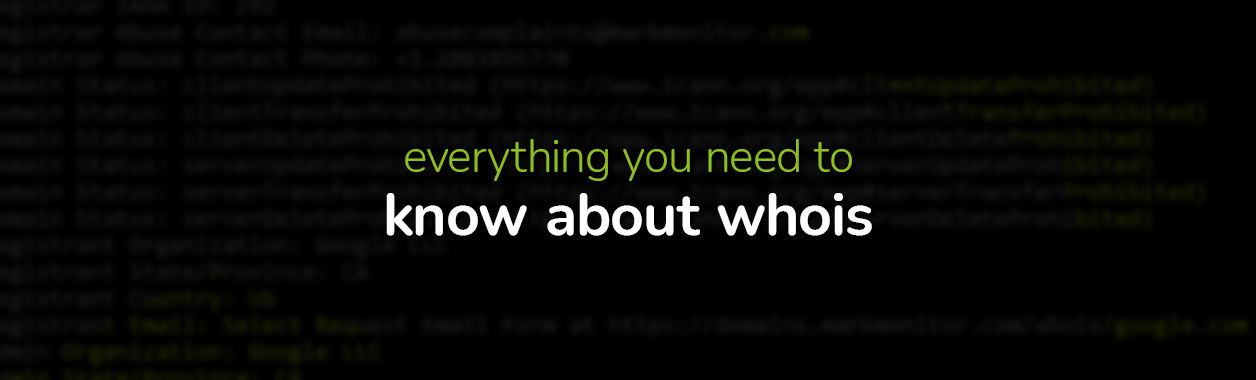How to Find Out What a Website is Hosted On
Learn how to find out what a website is hosted on and it can reveal crucial insights, whether it’s for security, competitive analysis, or technical troubleshooting. We’ll help demystify this process. This will give you an understanding of the jargon and the procedure.
Understanding the Basics
Let’s get familiar with some key terms and concepts:
- A ‘domain name’ is the name we type into our web browsers to visit a website (think http://www.hostafrica.com).
- ‘Top-level domain (TLD)’ refers to the last part of the domain name (like .com, .org, .net, etc.).
- ‘Domain Name Servers (DNS)’ are the internet’s equivalent of a phone book. They maintain a directory of domain names and translate them into IP addresses.
- The ‘WHOIS database’ is a searchable list of every single domain currently registered in the world. It includes information about who owns a specific domain.
Web hosting is where your website lives on the internet. These are some of the different types of web hosting:
Understanding the type of web hosting can provide clues about how a website operates, its performance, its load times, and sometimes even its security posture. For a deeper dive into the different types of web hosting, check out this blog.

Now that we’ve covered the basics, let’s discover why exactly you might want to know a website’s host.
Reasons for Identifying a Website’s Host
Why does knowing a website’s host matter?
Security
Knowing where a website is hosted can provide important information about its security measures.
Certain hosts might hold a reputation for superior security features, and identifying these can be a first step towards recognising a safe, trustworthy website.
Competitive Analysis
In business, understanding your competition is vital.
Knowing where a rival’s website is hosted and the type of hosting they use can provide insights on their operating costs, website performance, and scalability choices.
Troubleshooting & Technical Curiosity
If you’re experiencing issues with a website, knowing its hosting details can help in troubleshooting. On the other side of the coin, if you admire certain features or the performance of a website, knowing where it’s hosted can help you replicate its success.
Thing is, companies don’t generally plaster their hosting details all over their websites. So how do we find it?
Tools and Techniques for Finding Hosting Information
This is where the fun begins. Let’s go over the three main methods: WHOIS lookup tools, hosting checker tools, and DNS lookup.
WHOIS Lookup Tools
Just like you would look at a name tag to know a person’s name, WHOIS lookup tools provide information about who owns a domain and where it’s being hosted.
These tools query the WHOIS database, which as we learned, is a treasure trove of information about domain names. For a more detailed guide on how to use the WHOIS Lookup, check out this blog.
Hosting Checker Tools
These are your trusty magnifying glasses in this digital sleuthing process. Hosting checker tools allow you to input a URL, and they then proceed to dig out the hosting details for you.
DNS Lookup
This is a more advanced method, but quite helpful. DNS lookup not just fetches the hosting information, but also reveals a wealth of details including the IP address of the host, mail servers and name servers.
Once you know how to use these tools, you’ll uncover a lot about a website and its host.

Step-by-Step Guide on Using Online Lookup Tools
With our detective toolkit in hand, let’s learn how to use them effectively to unearth hosting information for any website:
WHOIS Lookup Tools:
- Start by googling “WHOIS Lookup” and you’ll find a variety of free tools to use.
- Enter the domain you’re curious about into the search bar.
- Click to initiate the search, and presto! Out comes the ownership and technical contact information, domain name servers, domain registrar, domain age, and more.
Web Hosting Checker Tools:
- Look for “Hosting Checker” using your preferred search engine.
- Like using a WHOIS lookup tool, you just need to enter the URL of the website.
- After hitting the check button, you’ll get details about the web hosting provider and IP address.
DNS Lookup:
Google “DNS Lookup” and select any of the free tools that appear.
After you add the website’s URL and press to search, the tool will spit out an avalanche of information such as the website’s IP address, server location, Nameservers, etc.
Interpreting the results may feel like reading an alien language at first. But don’t worry, our next section will help you navigate through and understand this cryptographic jargon.
Analysing the Results
Once you’ve gathered all this data, it’s time to decipher it.
Nameserver and IP Address
Nameservers contain information about which web hosting service is being used. If the nameservers include a web hosting company’s name, then you’ve hit the jackpot! That’s where the website is hosted.
The IP address reveals the location of the server hosting the site. But, keep in mind, a clever use of virtual private networks or proxies can alter this information.
Web Host vs Domain Registrar
They can be the same, but often they aren’t. A domain registrar is where the domain name (website’s address) was purchased, while the web host is where the website files are stored.
In your results, make sure you’re looking at the web host, not the place where the domain was registered.
CDN Services
If a website is using a Content Delivery Network (CDN) service like Cloudflare, it can mask the true hosting provider. It’s a sign that the website owner takes speed and security seriously.
The resulting information will give you a peek under the hood of any website. But remember, the web is continually evolving and adapting for better speed, efficiency, and security.

Choosing the Right Hosting for Your Needs
You’re now armed with this new knowledge of how to uncover a website’s hosting information. For your website to shine among competitors, however, the choice of web hosting does matter. Here’s why.
SEO and Performance
Website load time and uptime (the amount of time your website is online without any hiccups) can affect your SEO ranking. User experience is crucial and a site that’s down or slow can leave a bad impression. Search engines like Google take this into account.
Server Location
The physical location of the server can impact your website’s speed. The closer your visitor is to the server, the faster your website will load for them. So, you want to consider where your target audience is based.
Features and Prices
Do a comparison of the features and prices of different hosting providers. Consider factors such as storage, bandwidth, security features, and customer service response times.
Now that we’ve covered the decision-making information, let’s look at some of the challenges you might encounter while uncovering the secrets of a website’s host.
Potential Roadblocks and Considerations in Your Hosting Investigation
While tracing a website’s hosting might seem straightforward, there are potential hurdles that you might have to navigate. Here are two major ones.
Publicly Available WHOIS Information
Privacy laws and GDPR regulations have resulted in many domain owners opting for privacy protection. This means their information isn’t listed publicly on the WHOIS database.
This could limit the information you’re able to retrieve about a website’s hosting.
Respecting Privacy
As with any investigation, there’s a fine line between legitimate research and intrusion.
While these tools provide useful insights, they should always be used ethically, respecting data privacy laws and the website owner’s right to privacy. Infringing on these boundaries could have legal implications.

Advanced Techniques
For the savvy out there looking to gain deeper insights, two advanced techniques can offer additional details.
Traceroute
This command can help you trace the pathway that your data takes to reach its destination (read: the website you’re interested in).
Essentially, it highlights the route taken from your computer, hopping through various servers until it reaches the web host. It can provide insights about network speed, latency, and more.
NSlookup
This tool allows you to query the DNS to obtain domain name or IP address mapping, or other specific DNS records.
It can come in handy to find details like the host’s mail servers or more granular DNS records. But keep in mind, this tool requires a good understanding of DNS records and how they function.
And always remember that understanding the web server’s role and its configuration is a key aspect when it comes to web hosting.
Conclusion
You’ve unravelled the mystery of tracing a website’s host.
Remember, the hosting information you uncover can help you with security assessments, competitor analysis, or even your own website’s needs.
However, as you move forward with this new knowledge, always ensure you’re respecting privacy and adhering to ethical and legal guidelines.
Whether you’re an aspiring web master, a business owner, or just a curious internet explorer, understanding web hosting is an essential part of being ‘internet savvy’.
Check out our comprehensive web hosting services and use the skills we taught you to get ahead of your competitors.